You want to create a logo. Perhaps you are a mom who wants to work at home. Or an artist who wants to promote your work. Or you may even be a high school student wanting to create an image for your band.
Whatever your reasons, here are three steps to creating a unique logo that stands out above the crowd:
1) Ask, “What is the number one change I’m trying to effect with this new logo?” Maybe you want a fellow mom to click on your banner advertising your product for sale. Perhaps you want fellow artists to click on your link to see your art gallery. Or you have signed up with a site like CD Baby and want a way to distinguish yourself from other bands.
By asking the above question, you have to focus. What message are you trying to communicate to your prospect? By zeroing down on this, you will have a logo that represents you accurately and thus translates to better sales, more leads or conversions, more clicks, or whatever goal you have in mind.
2) Sketch it out by hand or on computer software. Have a vision what you want the logo to look at and do a preliminary drawing. This could be done by pencil or designing a rough draft with applications like Adobe Photoshop.
Think in your mind what you want it to look like. What colors? What kind of symbol, if you are going to have one? What kind of fonts will you use for the text?
Even if you decide to hire out your design to a group like 99Designs, making a preliminary sketch will help you communicate better about your logo. The better you communicate, the more effective logo you will have and the more money, time, frustration, and hassle you will save yourself.
3) Make adjustments and pull it all together in your software program. After you have looked at the sketch and are satisfied with it, use software to make it come to life. What kind of software? The most common one is Adobe Photoshop, but there are many design and image manipulation programs available, even free ones.
Be sure you have the right resolution and formatting for your end use, whether the Internet or printing. Generally, you want to start out with the highest resolution and make it smaller for use in websites, blogs, web banners, etc.
By following these three steps, you will have created a logo that stands out above the crowd!
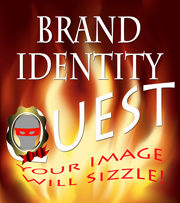
Aloha Dana, very cool post and I enjoy graphic information. I use pixlr most of the time, so I don’t to down load their software. Keep it going! Glad I came by and thanks for sharing! Mahalo, Lanikee.com 🙂
PS..cool to be connected on fb. Come by and leave me a sweet input.